1. Log into the website: https://cief.cantonfair.org.cn/en/cf/index.aspx
2. Roll down the page and click [Apply Now].
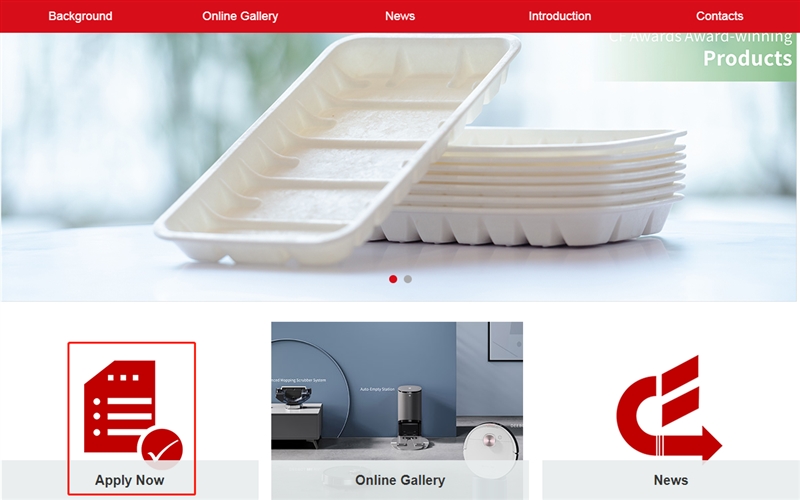
3. Canton Fair exhibitors (including those joining the domestic pavilion and the international pavilion) do not need to register, but enter the account number and password (the same as the Easy Exhibitor account number and password for booth application) and click [login].

4. Click [CF Award] > [My CF Award] > [Enterprise Information] on the menu on the left of the page to fill in enterprise information.
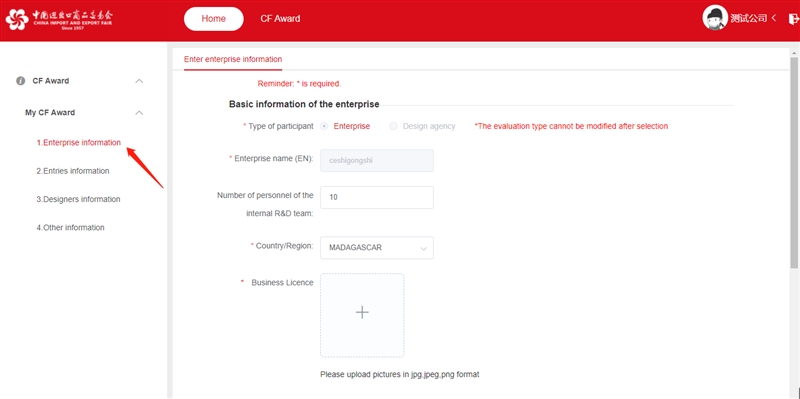
5. Then click [Entries information] > [Add product].
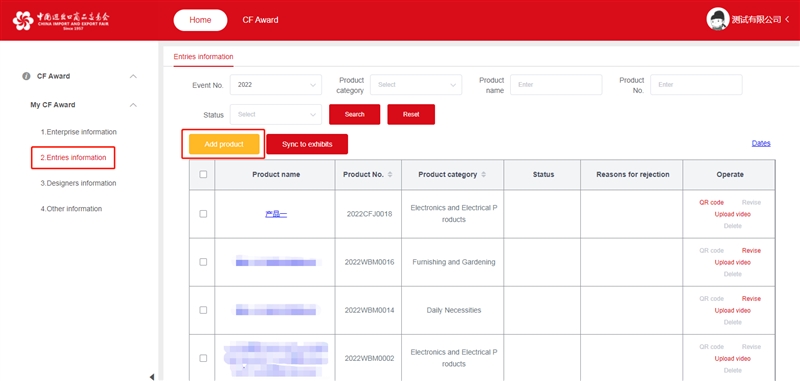
6. Fill in the basic information of the product (it is recommended to fill in the information in the red box so that the judges can have a clearer understanding of product details and give more appropriate and accurate evaluations) and then click [Save status].

7. Upload product images and describe the images in both Chinese and English. Please be sure to click [Save status] to save the information filled in.
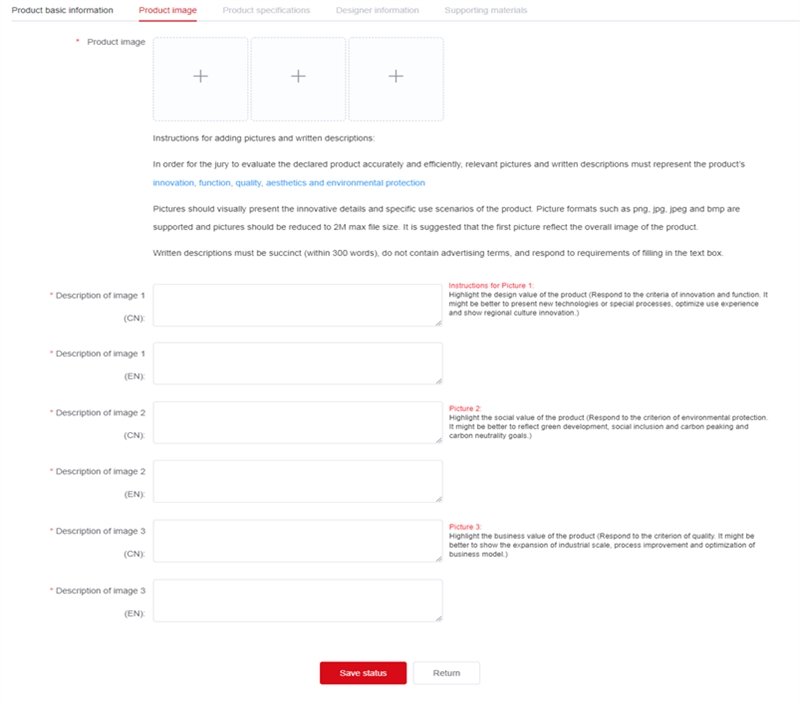
8. Fill in product specifications (please pay attention to the units required in each box) and click [Save status].
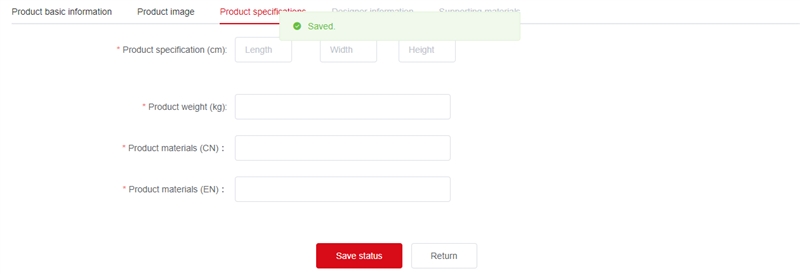
9. Fill in designer information (if several designers jointly designed the product, click [Add] on the right to add designer information).
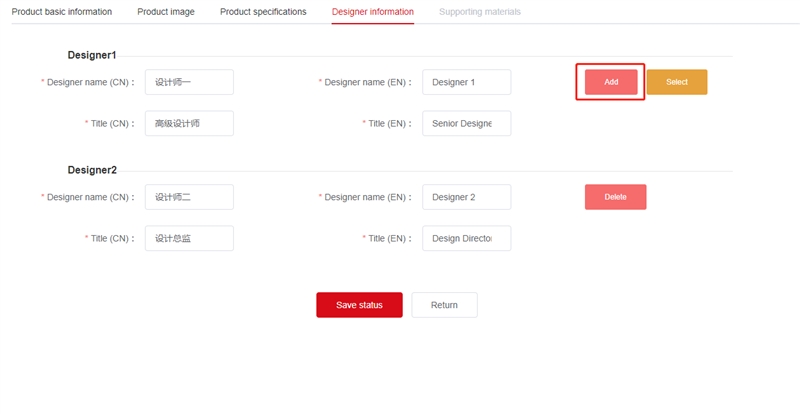
10. Upload supporting materials of the product (not mandatory, but it is recommended to upload relevant materials so that the judges can have a clearer understanding of product details and give more appropriate and accurate evaluations) and click [Submit] to complete the declaration for the product.
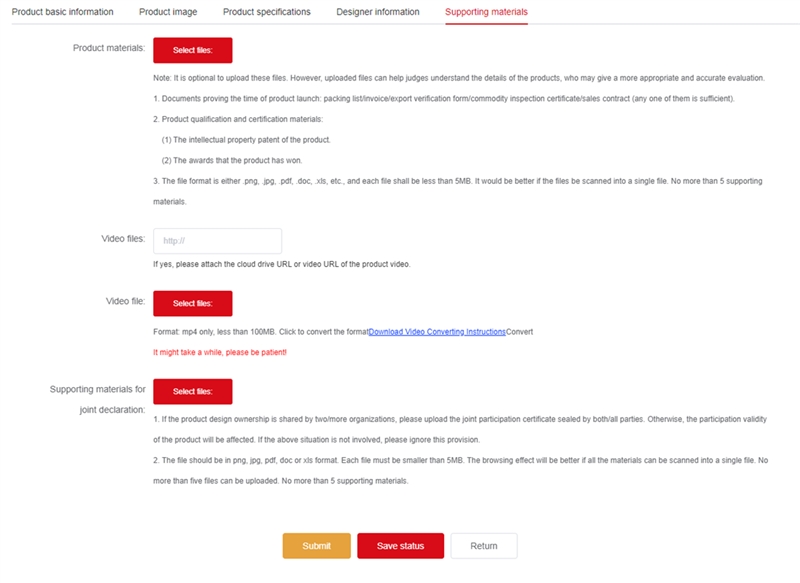
11. Now you can view your entry(ies) and status at [Entries information].The CF Award Selection Office will review the products you have submitted. After that, you can immediately view the review status and make corresponding operations based on the feedback.
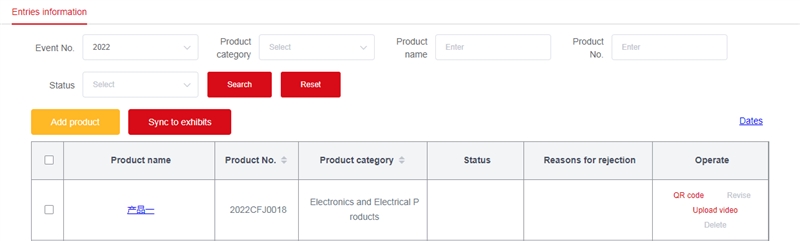
12. To modify designer information, click [CF Award] > [My CF Awards] > [Designers information] on the menu on the left to add or modify designer information.
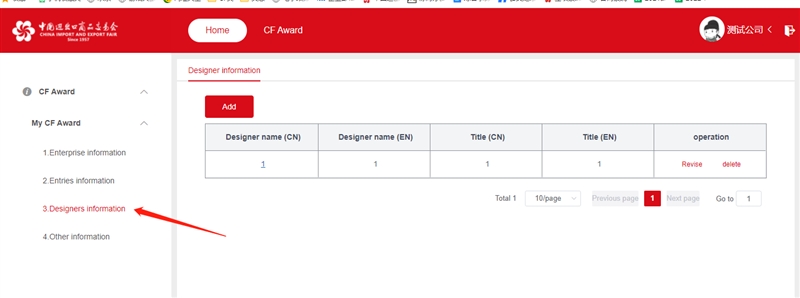
Release Date:Dec. 4,2024
